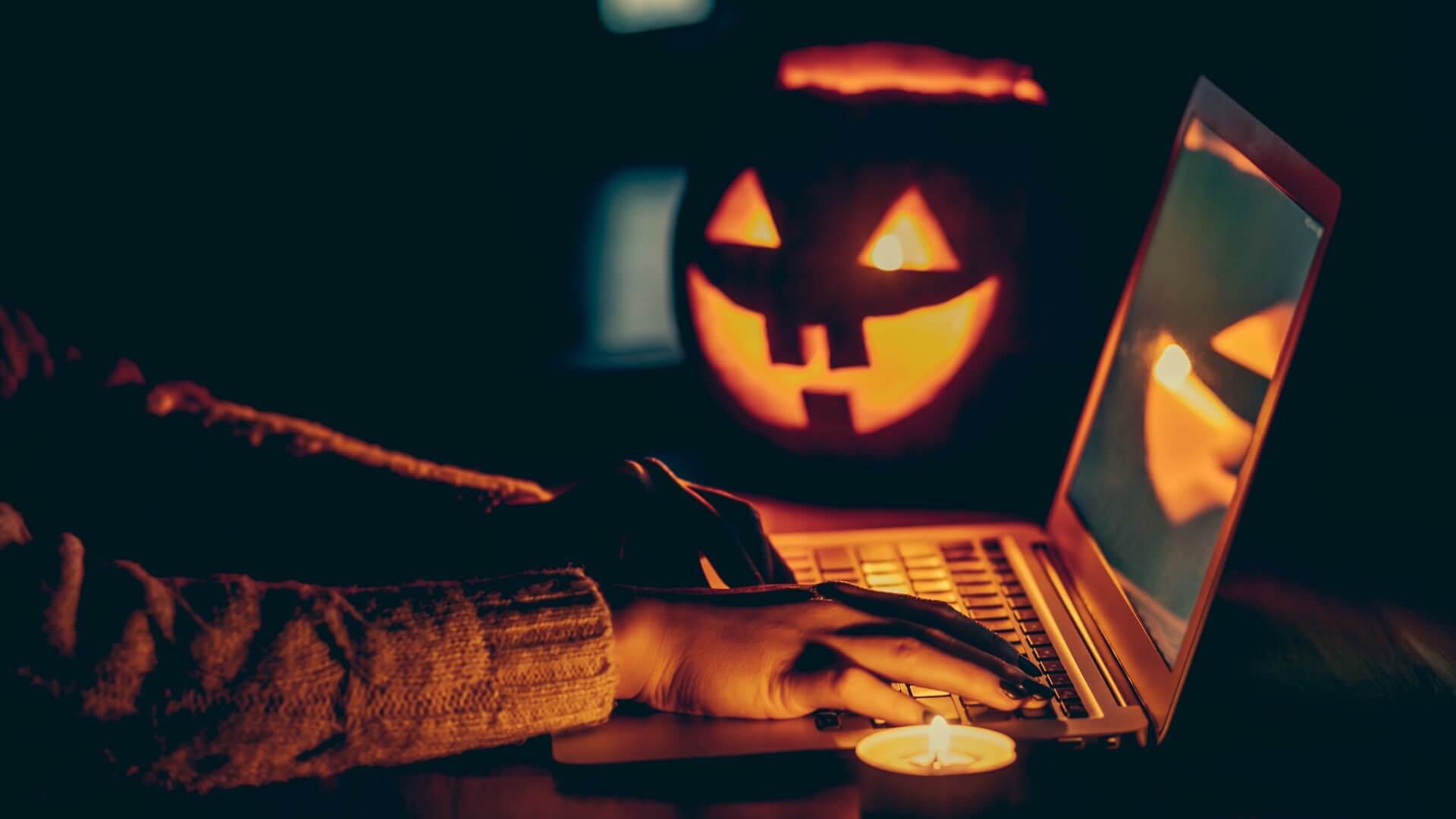 |
As the spooky season descends with its share of tricks and treats, it's essential to ensure that the only scares you encounter are the fun kind. This Halloween, don't let cyber ghouls and goblins haunt your digital peace of mind. Here are our top cybersecurity tips to keep your devices and data as secure as a locked crypt. |
1. Beware of Phishing Spells |
Phishing attacks increase during holidays, as cyber witches and wizards try to lure you with eerily convincing emails and messages. Always double-check the sender's email address and avoid clicking on unsolicited links or downloading attachments from unknown sources. Remember, a legitimate organization will never ask for sensitive information through insecure platforms.
|
2. Update Your Witchcraft Wards (Antivirus Software) |
Keep your antivirus software updated to protect against the latest threats. Think of updates like garlic to vampires; they help repel malicious software that tries to infiltrate your system.
|
3. Secure Your Potion Recipes (Passwords) |
Use complex and unique passwords for different accounts. Consider a password manager to keep your credentials secure yet easily accessible to you—and only you. For an added layer of protection, enable two-factor authentication (2FA) wherever possible, to ensure that breaking into your accounts isn't as easy as saying "Abracadabra!"
|
4. Ghost Your Online Footprints |
Minimize your online presence by adjusting your social media privacy settings. Be cautious about the personal information you share online—once it's out there, it's like unleashing a spirit from a ouija board; you can't easily put it back.
|
5. Conduct Regular Scans for Hidden Creepers |
Schedule regular scans of your devices to search for malware or other invasive software that might be lurking unnoticed, much like a closet monster waiting for the right moment to emerge. |
6. Don't Get Tricked by Sweet Deals |
Scammers often use too-good-to-be-true deals to attract their victims. Always verify the authenticity of a website before making a purchase, especially if it’s a new or unfamiliar site. Look for secure transaction signs like HTTPS in the URL and a padlock icon. |
7. Back Up Your Grimoires (Data) |
Regularly back up important data to an external hard drive or cloud storage. This way, if you do fall victim to a ransomware attack or other data loss incident, you won't be left in the dark.
|
This Halloween, by taking these steps, you can enjoy the spooky season without any real frights about your online security. Stay safe, stay secure, and let the only scares you face be the ones you find at haunted houses! For more information contact us Now. |
| Contact Us Now |
 |
For Customer Care Support
Call (801) 701-0018 |
Or email [email protected] |
We’re Raising Capital to Expand our Innovative IT Store Concept into new communities across the U.S., and we’re introducing it with an exclusive investment opportunity for a limited time for our loyal customers. Want to be a part of our growth?
Learn more about this exciting opportunity on WeFunder.com/clickit. |
| Learn More on WeFunder |
|