Tech Product Review: Logitech M720 Triathlon Wireless Mouse
Disclaimer: This site contains affiliate links, and Click IT of Pleasant Grove earns commissions on qualifying purchases, as an Amazon Associate.
A good and comfortable mouse is essential for any computer setup. With so many options available, choosing the right model can be challenging. Here’s our current recommendation:
The Logitech M720 Triathlon Multi-Device Wireless Mouse (affiliate link) is our top pick for both productivity and versatility.
What Makes a Great Mouse?
In our opinion, a great mouse should have three key characteristics:
- Comfort for extended use
- Low pointer and click latency
- Long battery life
Other features, while potentially useful, can sometimes be unnecessary or even detract from the overall user experience.
The M720 excels in all three aspects. I’ve been using this mouse for over two years, and it’s the most comfortable one I’ve ever owned. I have medium-sized hands, and it fits perfectly, with my thumb resting naturally on the side and my index and middle fingers resting comfortably on the left and right buttons. Though made of plastic, the polished finish gives it a smooth, premium feel.
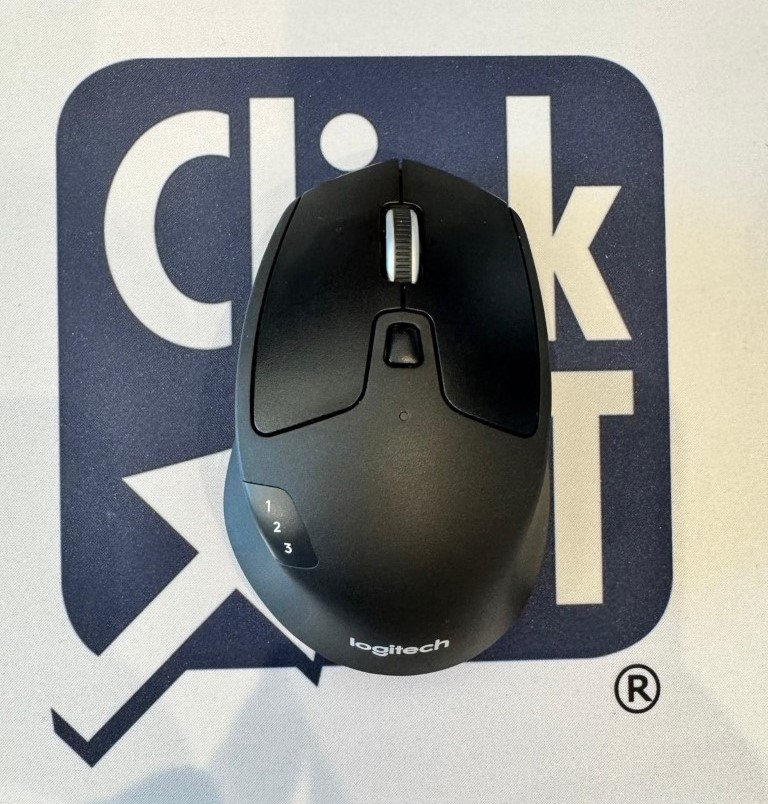
Performance and Latency
Latency refers to the delay between your input and the corresponding action on-screen. In the case of a mouse, it’s the responsiveness of the pointer or how quickly the computer registers your clicks. The M720 delivers low latency, making it ideal for everyday use and even casual gaming. I’ve tested it with both the included RF dongle and Bluetooth, and the performance is comparable in both modes (Bluetooth latency may vary depending on your computer’s Bluetooth adapter).
Battery Life
Battery life is another highlight. I own three of these mice (Yes, three! One for home, one for the office, and a third for travel), and I’ve found that the single AA battery lasts around 12 months with daily use. That’s impressive longevity!

The Logitech M720 included battery
A Versatile Mouse
What sets the M720 apart is its ability to connect to up to three devices simultaneously. This is a game-changer for anyone like me who uses multiple computers. While I have a mouse paired to each of my devices (home, office, and laptop), the M720’s multi-device connectivity means I could, in theory, use just one mouse for all of them, but I prefer to keep a mouse at each location. I have a mouse paired to the respective computer computer at that location, plus one for the laptop that I carry around. That way I don't have to get the mouse out of my backpack when at home or at the office. Hey, don't judge me, I like saving that little bit of time every day 😅.
Other standout features include the three side buttons, which by default control back and forward actions in browsers or file explorers. The third button is for switching between paired devices or initiating a new pairing. The process is straightforward: press the device button until the number on the top of the mouse flashes, then pair it with your new device.
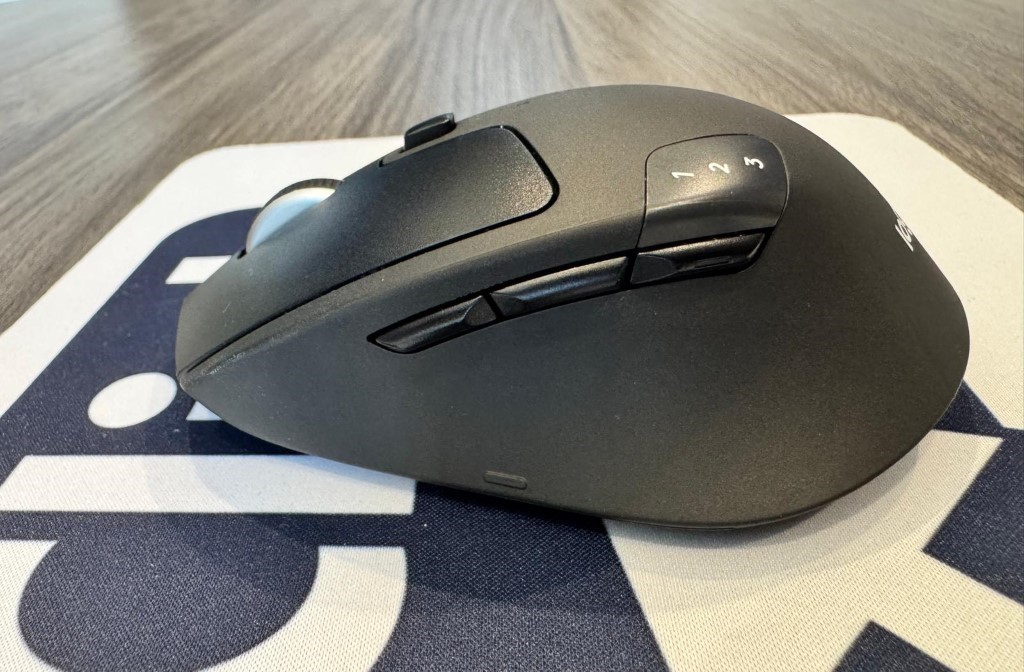
Side view of the M720 mouse
Additionally, there’s a "Gestures" button located where your thumb rests. This customizable button can be configured through Logitech's Logi Options+ software to perform various actions. By default, it opens the virtual desktop manager, but it can be customized for other functions, which some users might find very helpful. I myself have not used used this that much.
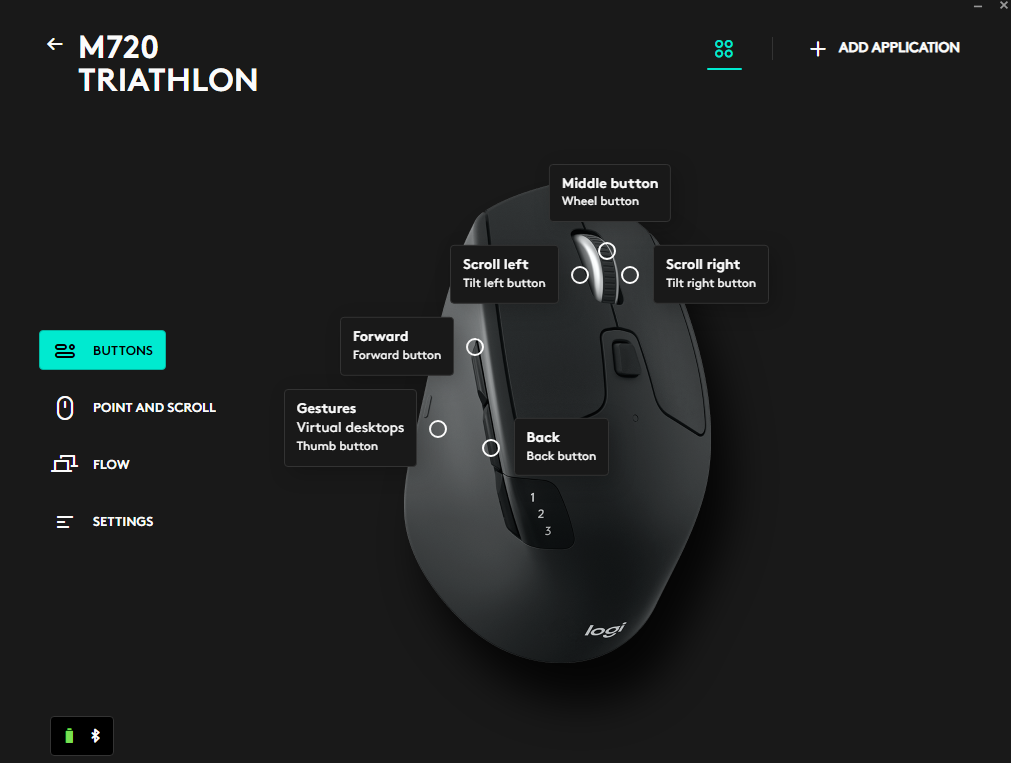
The Logi Options+ software
Scroll-Wheel Customization
The M720 also features an adjustable scroll-wheel. A button on the top allows you to switch between two modes: traditional incremental scrolling (with tactile feedback) or smooth scrolling for more fluid movement. I prefer the conventional method, but it’s nice to have the option.
One Drawback...
The first M720 I purchased developed a problem with the left-click button after about 18 months—it began registering unintentional double-clicks. After some research, I discovered that this issue has been reported by a few other users. However, given that these mice are designed to withstand millions of clicks, I chalked it up to a rare defect. I liked the mouse so much that I purchased a second and later a third one. Neither of those has had this issue so far, but I’ll update this review if that changes.
Verdict
Despite the minor issue with my first unit, I still give the Logitech M720 a 5-star rating. Its ergonomic design, low latency, long battery life, and versatility make it an excellent choice for anyone looking for a reliable, feature-packed mouse.


