For the first time since opening in 2012, Click IT is raising capital to expand our unique IT store concept into new markets across the US, and are introducing an exciting offer exclusively for our community of loyal customers. You can learn more about this exciting opportunity at WeFunder. Investments start for as little as $100. |
| LEARN MORE |
|
|
Welcome to Our Tech Tips Edition! As we navigate the ever evolving world of technology, it’s crucial to stay informed about the little tricks that can make our digital lives easier. This week, we're sharing some of our favorite tech tips to help you get the most out of your devices.
|
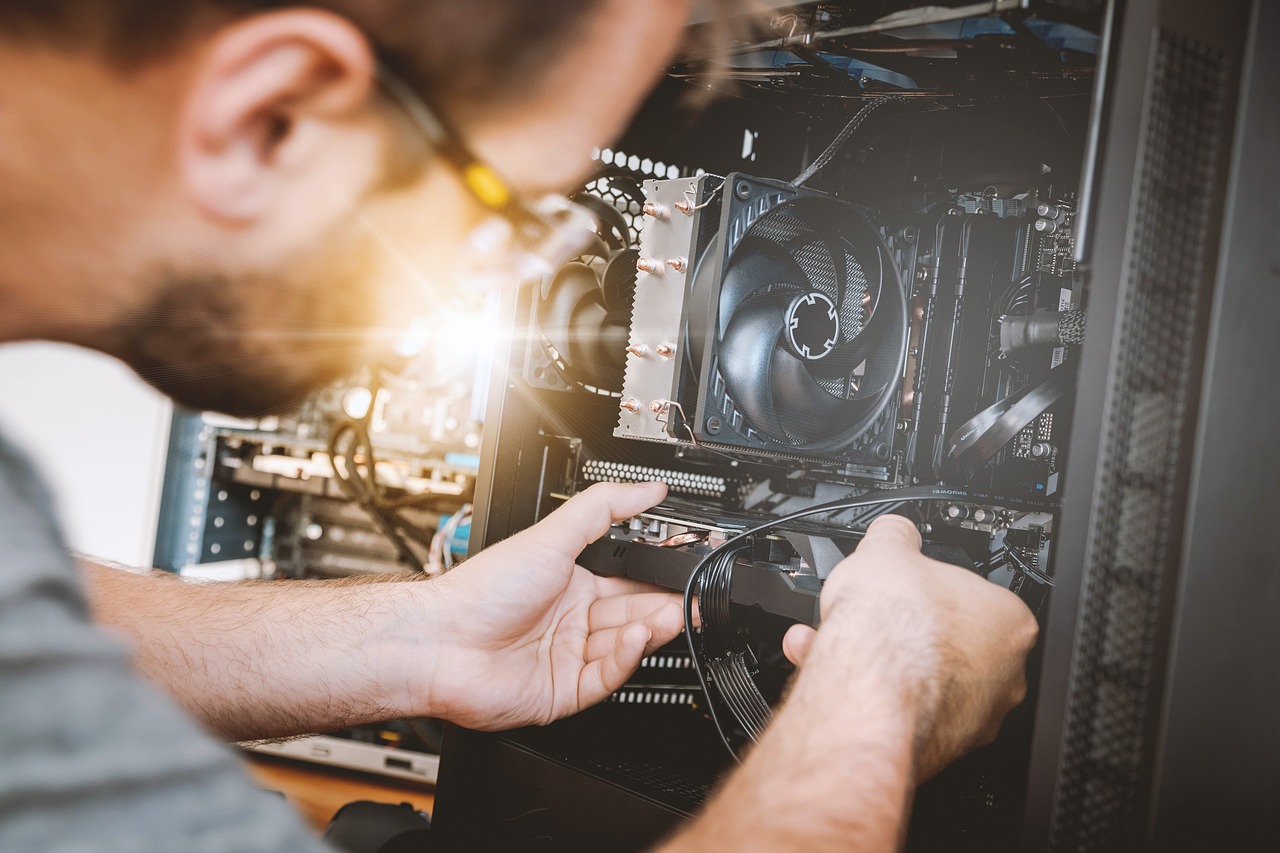 |
1. Speed Up Your Slow Computer
|
Tip: If your computer is running slower than usual, try closing unnecessary background programs. On Windows, use `Ctrl + Shift + Esc` to open the Task Manager and see what’s using up resources. On a Mac, use `Command + Option + Escape` to force quit unresponsive applications.
Bonus Tip: Regularly clear out temporary files and old downloads to free up space and improve performance.
|
2. Boost Your WiFi Signal |
Tip: WiFi signals can be weakened by physical obstructions and electronic interference. Place your router in a central, elevated location, away from walls and other electronic devices like microwaves or cordless phones. If you have a large home, consider using WiFi extenders to reach those dead zones.
Bonus Tip: Updating your router's firmware can also improve performance and security. |
3. Extend Your Laptop Battery Life |
Tip: To extend your laptop’s battery life, dim your screen, close unnecessary apps, and disable Bluetooth and WiFi when not in use. Most laptops also have a battery saver mode—enable this to reduce power consumption.
Bonus Tip: Avoid letting your battery drain completely before recharging; keeping it between 20% and 80% can prolong its lifespan. |
4. Use Keyboard Shortcuts to Save Time |
Tip: Mastering keyboard shortcuts can save you a lot of time. Here are a few common ones: Windows: `Ctrl + C` (Copy), `Ctrl + V` (Paste), `Ctrl + Z` (Undo), `Ctrl + Shift + T` (Reopen last closed tab)
Mac: `Command + C` (Copy), `Command + V` (Paste), `Command + Z` (Undo), `Command + Shift + T` (Reopen last closed tab)
Bonus Tip: Many programs have their own unique shortcuts, so it’s worth spending a few minutes learning them for the software you use most frequently. |
5. Keep Your Devices Safe from Malware |
Tip: Always keep your operating system, antivirus software, and apps updated to protect against the latest threats. Be cautious about downloading files or clicking on links from unknown sources, and consider using a trusted ad blocker to reduce the risk of malicious ads.
Bonus Tip: Use a VPN when connected to public WiFi to encrypt your internet connection and protect your data from potential hackers. |
6. Free Up Space on Your Smartphone |
Tip: If you’re running out of storage on your smartphone, start by deleting old photos, videos, and apps you no longer use. You can also offload files to cloud storage services like Google Drive or iCloud.
Bonus Tip: Clear your browser cache and data to free up additional space. |
7. Organize Your Digital Life |
Tip: Take control of your digital clutter by organizing files into folders, unsubscribing from unnecessary email lists, and using tools like Trello or Asana to manage tasks and projects. Regularly backup important files to an external drive or cloud storage.
Bonus Tip: Consider using a password manager to securely store and organize your passwords, making it easier to access your accounts without having to remember every single one. |
We hope these tips help you streamline your tech experience! If you have any questions or need further assistance, our team at Click IT Computers is always here to help. Feel free to reach out and don’t forget to follow us on social media for more tech insights and updates.
|
| Contact Us Now |